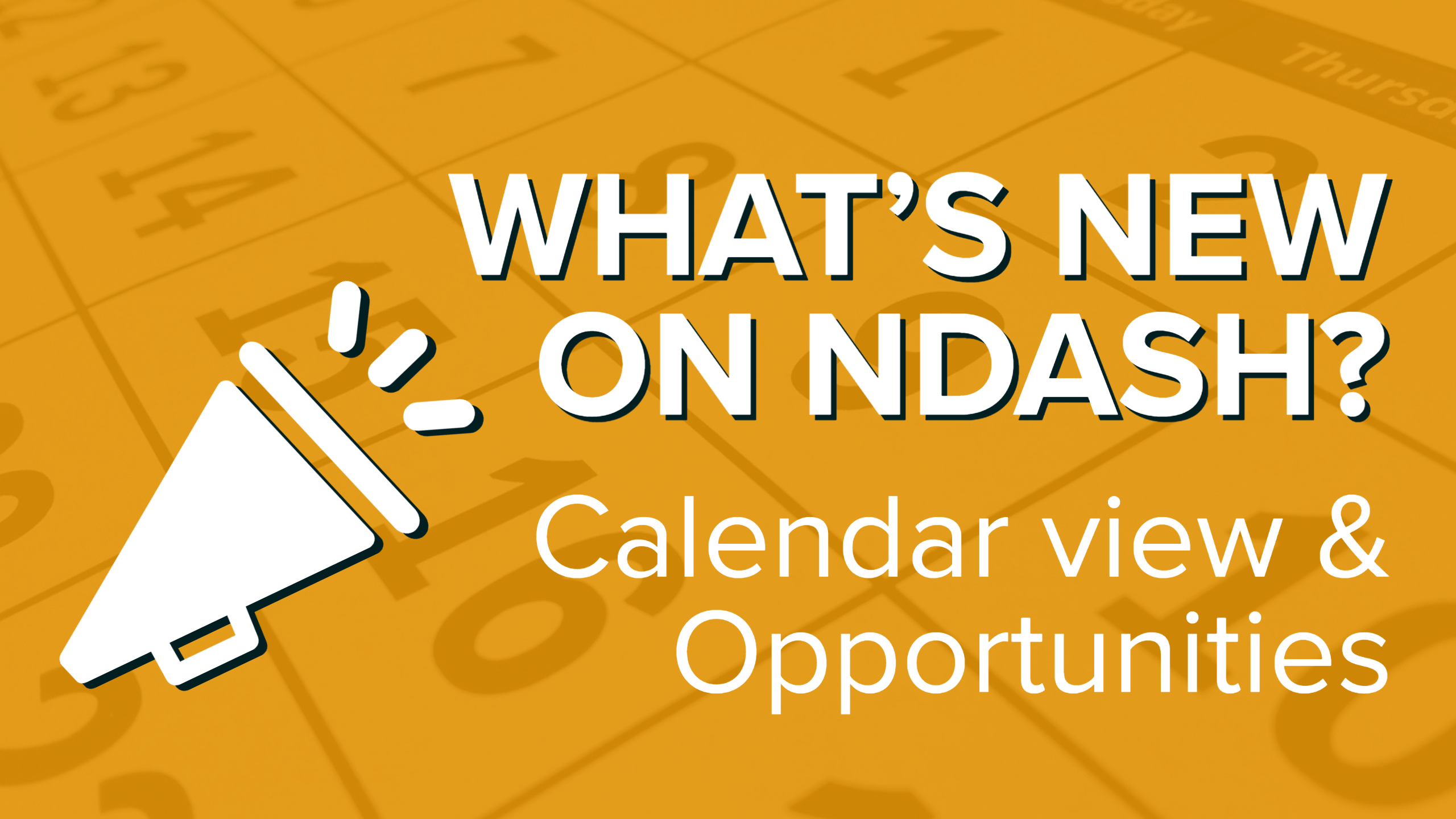Freelance writers on nDash are often working with multiple clients with numerous deadlines. Because some of us used to be freelance writers, we understand the challenges of managing workflows. The Kanban board (now moved under Assignments) and List view provide two organizing options – but we’ve added a third! Writers now have access to a writer calendar view for their in-progress and completed assignments.
Here’s an example of what that looks like when you log into your writer account:

Because we love adding additional features to help freelance writers with their workflows, we have one more to show you this week.
Our second update for writers is a new Opportunities section. This condenses all possibilities for writing work. You can view direct requests from brands, applications you’ve sent to open assignments, and current open assignments looking for applicants.
Here’s an example of what that screen looks like when you click on the “Opportunities” tab in your writer dashboard:
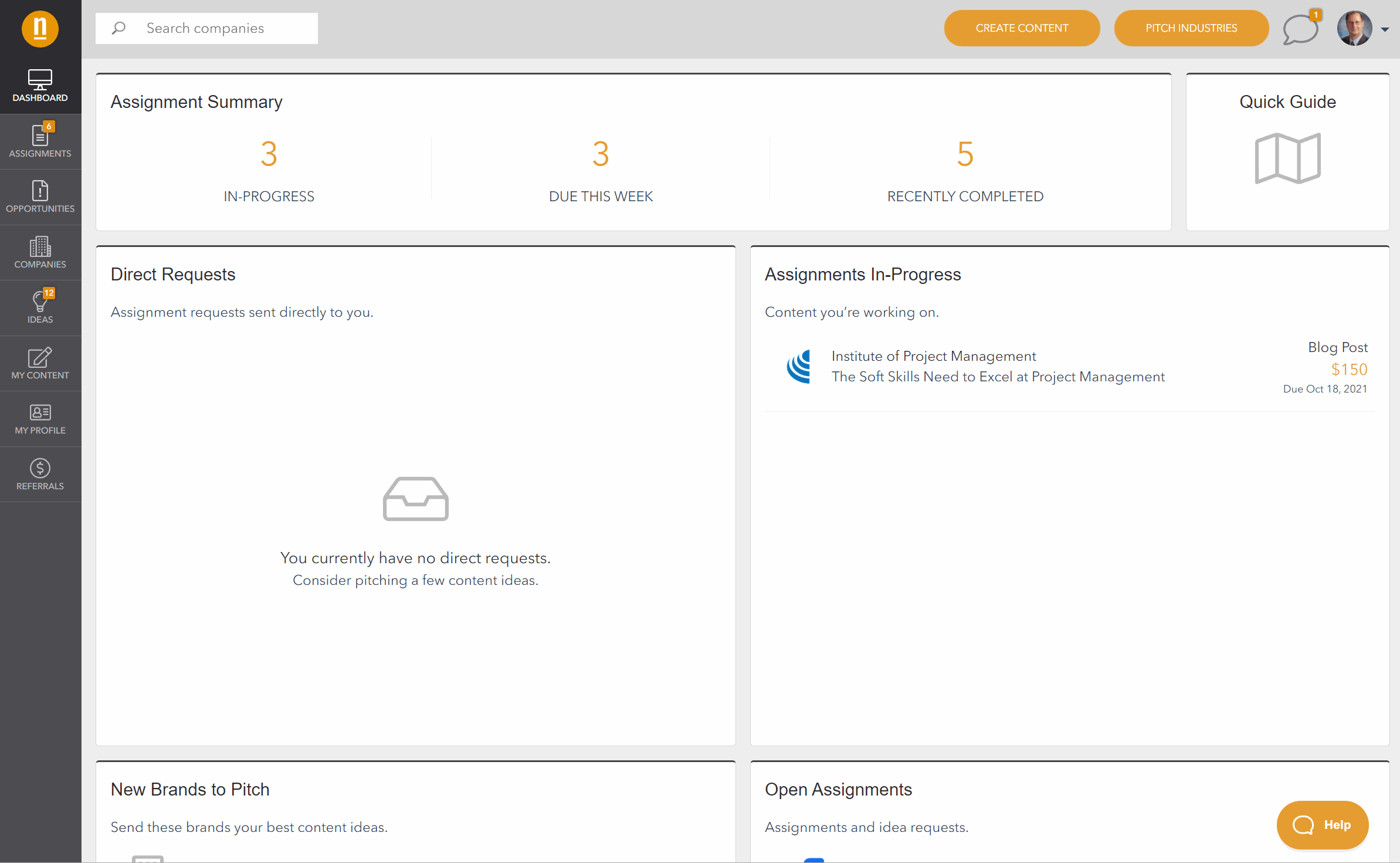
Interested in learning more about the writer calendar and opportunities sections? Check out our updated help topic on navigating your writer dashboard.
Ready to join our freelance writer marketplace? If you haven’t signed up to become part of our content creation community yet, click here to join and start the writer verification process now!