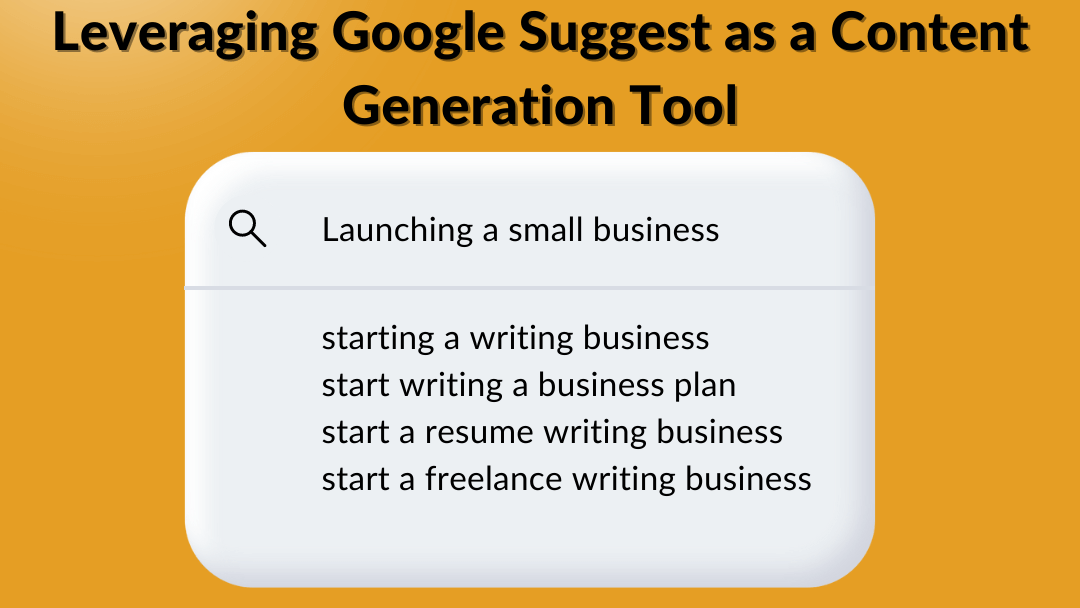Since 2008, Google searchers have had access to the search engine’s Google Suggest feature. You and your team have probably tested keyword research tools and conducted link and SERP analysis. Instead of leaning on several different tools, consider leveraging Google Suggest as a content generation tool.
What is Google Suggest?
When you start typing a query into Google’s search bar, you might notice words or phrases popping up underneath what you’re typing. That’s Google Suggest, otherwise referred to as its autocomplete feature. Google developed this feature to help users find the best matching words or phrases for their main keyword.
What does that mean?
As users type their query, Google automatically adds or subtracts letters or words to their original query. This algorithm develops search predictions according to the following factors:
- The keywords users enter into the Google search bar.
- The user’s language and location
- How Google Trends rank the popularity of the keyword’s suggestions
- The user’s search history, including the use of other applicable keywords.
How to Leverage Google Suggest as a Content Generation Tool
It might seem obvious to some content strategists, but others may not realize the valuable resource they have at their fingertips—Google. It’s a lucrative source for content generation. Immediately after you start typing into Google’s search box, it shows you autocomplete phrases. Use these phrases to:
- Conduct keyword and topic research.
- Define linking opportunities (internal and external)
- Develop content ideas and expand clusters.
- Identify keywords and searcher intent.
Many free online tools take Google’s keyword suggestions and expand upon them. Examples include:
Use Google Suggest for Identifying Long Tail Keywords
Finding long-tail keywords using Google Suggest is as easy as typing in your main keyword and watching what happens. For example, your primary keyword might be “launch a writing business.” Here’s what it looks like when you start typing that phrase into the search box:
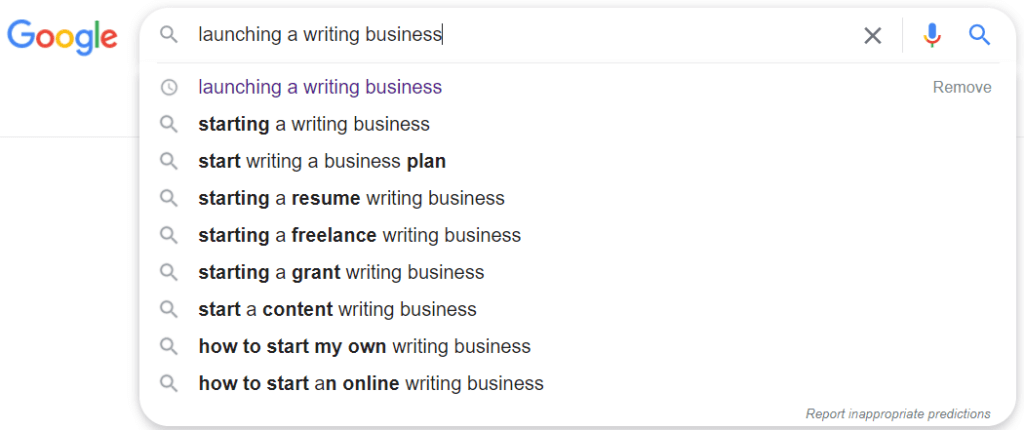
Improve Your Local SEO
Improving local SEO is critical because it helps businesses boost their online visibility, attract targeted traffic, increase site visits, and increase foot traffic to brick-and-mortar locations. Using Google Suggest to improve local SEO enables you to discover search terms you may not previously have considered.
For example, you might want to find a dog groomer in Chicago. Here’s what the search bar might look like when entering that phrase:

We learn a significant amount of information from these results, including where people search for dog groomers in Chicago most often.
How This Strategy Helps You Find Question-Based Keywords
Suppose someone wants to search for safe bug spray. After initiating the search, Google produces “People also ask” (PAA) questions. It looks like this in the search results:
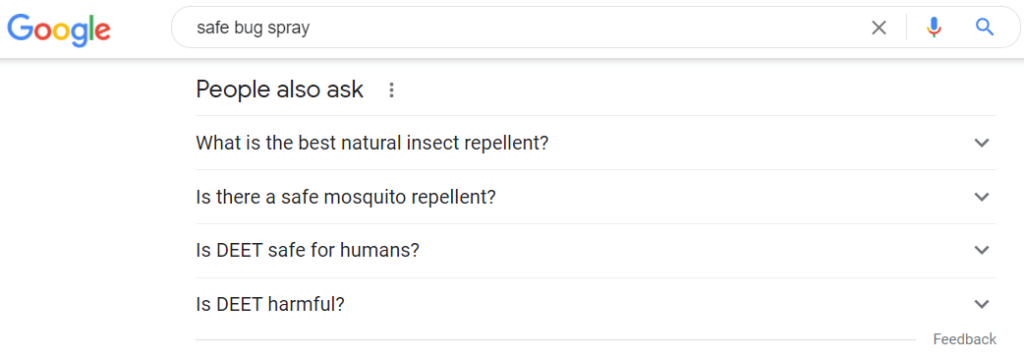
These questions pull answers from web pages as another way of showcasing content as a “featured snippet.” If Google pulls answers from your site once, it’ll continue pulling them each time queries containing that same question appear.
Each time users click on a question, the dialogue box expands to display a brief answer snippet. Beneath that snippet, there’s a link to the website where searchers can receive a more in-depth answer to their questions. There’s also a shortcut URL beneath the question that gives users opportunities to perform a detailed search of their question.
Why Is This Important?
Since the first time it was tested in August 2015, SERPs with PAA questions have grown between 40 and 42%. Besides helping you leverage Google Suggest as a content creation tool, PAA questions also help increase your visibility in search results. As searchers click on questions, more show up. That’s important for businesses that want to learn more about what users are asking and where they can find their answers.
Final Thoughts
Because Google bases its Google Suggest function on its user’s searches, websites can leverage this as a content generation tool. All you need is the root keyword to start building a list of content ideas, long-tail keywords, and more.
FAQ
- Which tool is used for content ideas? Dozens of tools are available for generating content ideas. Examples include Ahrefs, Answer the Public, Google Suggest, Keywordtool.io, SEMrush, SEO Scout, and Übersuggest.
- How do I use Google suggestions? Use Google suggestions to conduct keyword research, improve long-tail keywords, improve local SEO, and help you find question-based keywords.
- What are the best tools to use for content marketing? Our first suggestion is, of course, nDash. Our other suggestions for the best tools to use for content marketing include HubSpot, Google Analytics, Ahrefs, and Grammarly.
- What are content creation tools? Content creation tools enable marketers to create content supporting their initiatives. For example, marketers can use nDash to organize in-house teams or find freelance writers to create content.
- How do I find trending keywords? Keyword tools, like Google Trends, are an excellent resource for finding trending keywords. You can also use some of the other tools we mentioned above, including Ahrefs and SEMrush.