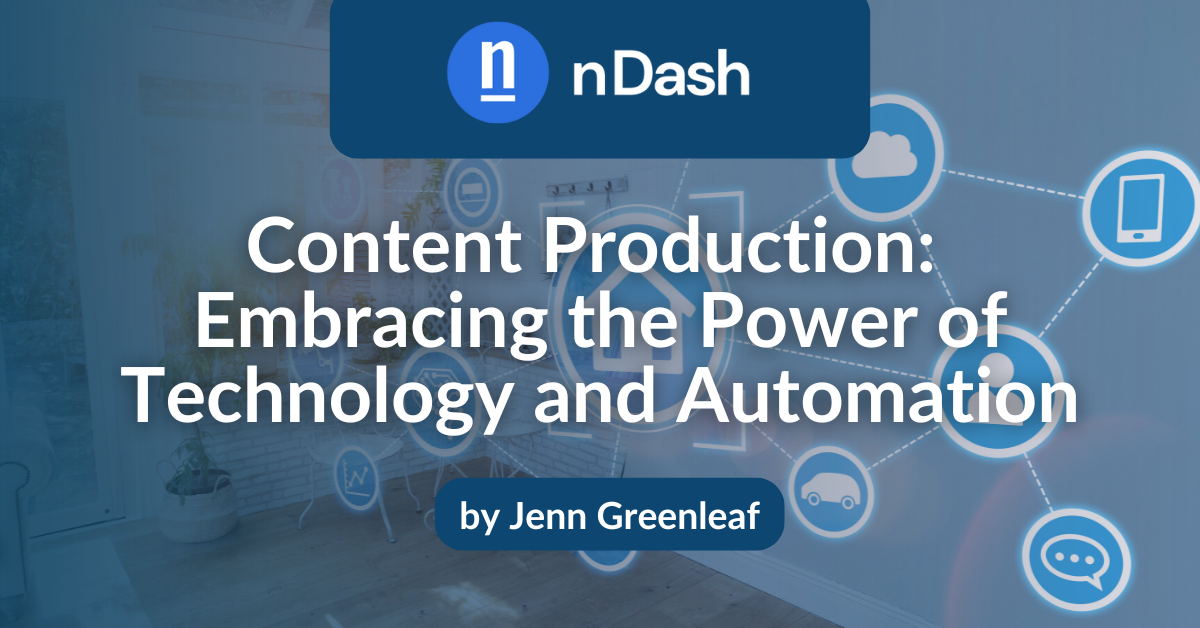For content marketing managers, every second counts. With growing demands for high-quality content at scale, relying solely on manual processes is no longer sustainable. Technology and automation are elevating content production, enabling faster workflows, smarter decision-making, and greater ROI. This guide explains how to harness these tools to streamline production, meet deadlines, and remain competitive.
The Role of Technology in Modern Content Production
Technology has become a cornerstone of modern content marketing, fundamentally transforming how teams create, distribute, and optimize content. The demand for timely, high-quality content continues to grow.
To meet this need, marketing teams are leveraging advanced tools and platforms to boost efficiency, scalability, and creative output. From AI-driven content generation to sophisticated project management software, technology now plays an indispensable role in every stage of the content production process.
When incorporating technology into their workflows, content teams can automate repetitive tasks. Doing so allows them to make data-driven decisions and maintain agility in a rapidly evolving industry. It also enables them to meet deadlines, produce content at scale, and remain competitive.
The Shift Toward Automation in Content Marketing
The growing need for high-quality content at scale has driven many marketing teams to embrace automation tools. As content demands increase, manual processes for research, scheduling, editing, and distribution can quickly become overwhelming. Automation technology addresses these challenges by streamlining repetitive, time-consuming tasks, allowing content marketing managers to focus on strategic, creative work.
Automation tools now handle tasks such as keyword research, SEO optimization, content scheduling, and social media publishing. AI-powered writing assistants, for example, help marketers draft blog posts, emails, and ad copy, reducing production time without compromising quality. Workflow automation platforms like Trello, Asana, and Airtable ensure that teams remain aligned. CRM integrations allow for seamless collaboration and data sharing.
Automation reduces production bottlenecks, minimizes human error, and allows teams to produce more content with fewer resources. As a result, companies that adopt automation tools are better positioned to meet their audience’s demands for fresh, relevant content.
Why Technology Integration Matters
Integrating technology into content production workflows is no longer a ‘nice-to-have’ — it’s a business imperative. Content marketing is fast-paced and highly competitive, with brands vying for audience attention across multiple platforms. Companies failing to integrate technology risk falling behind their tech-savvy competitors.
Effective technology integration enables teams to maintain agility, speed, and scalability. With the right mix of content management systems (CMS), AI tools, and analytics platforms, content teams can adapt to changes in market demand, consumer preferences, and platform algorithms. Real-time analytics tools provide valuable insights into content performance, allowing brands to adjust their strategies on the fly.
Additionally, technology integration supports personalization at scale. AI-powered platforms can analyze user behavior, segment audiences, and deliver tailored content that engages specific customer needs. This personalized approach drives higher engagement, increases brand loyalty, and ultimately boosts conversions.
Key Tools for Streamlining Content Workflows
Managing content production efficiently requires the right set of tools. From ideation to distribution, marketers have access to an array of solutions that streamline workflows, improve collaboration, and enhance output quality. Below are some of the essential tools that help teams work smarter, not harder.
AI-Powered Writing and Editing Tools
The rise of AI-driven content creation tools has changed how marketers produce and refine content. Platforms like ChatGPT and Grammarly assist with everything from brainstorming ideas to drafting and polishing final pieces. These tools use natural language processing (NLP) to generate human-like text, provide grammar corrections, and suggest style improvements.
AI-powered tools can accelerate content production by handling first drafts, suggesting headlines, and ensuring grammatical accuracy. For teams with tight deadlines or high content volume, these tools free up valuable time for creative strategy and editorial oversight.
Key Features of AI-Powered Writing and Editing Tools:
- Editing and proofreading: Automatically identify grammar, spelling, and style issues.
- Headline suggestions: Suggest catchy headlines or SEO-friendly titles.
- SEO optimization: Offer keyword integration to ensure content ranks well on search engines.
- Customization and tone adjustments: Tailor tone and style to match brand guidelines.
How to Maximize the Value of AI-Powered Tools:
- Use AI for ideation: Input content topics and receive multiple blog and article ideas.
- Draft, don’t finalize: Allow AI to create drafts, but have a human editor review and personalize the content.
- Run content through plagiarism checkers: Ensure AI-generated content is original and not derivative.
- Set style preferences: Train AI tools (like Grammarly’s tone settings) to adhere to your brand voice and tone.
Examples of AI-Powered Writing Tools:
- Grammarly: Automated grammar, spelling, and style corrections for flawless content.
- ChatGPT: AI-powered conversational assistant for content ideation, outlines, and drafts.
Project Management Software
Seamless content production hinges on effective project management. Platforms like Trello, Monday.com, and Asana help marketing teams stay on track with task allocation, deadlines, and cross-functional collaboration. These tools provide visual workflows, customizable task boards, and real-time notifications to keep everyone aligned.
With these tools, content teams can quickly view project statuses, track task completion, and clearly assign responsibilities. This transparency fosters accountability and prevents bottlenecks, allowing teams to maintain steady progress on content schedules.
Key Features of Project Management Software:
- Task management: Assign tasks, set deadlines, and prioritize workloads.
- Workflow customization: Customize task boards, workflows, and project templates for unique team needs.
- Real-time notifications: Receive instant updates on project progress, delays, or changes.
- File sharing and collaboration: Centralize files and documentation within each project.
- Analytics and reporting: Track project performance, missed deadlines, and team productivity.
How to Use Project Management Tools for Content Production:
- Create editorial calendars: Schedule deadlines for blog posts, social content, and video scripts.
- Automate task reminders: Set up automatic notifications to alert team members of deadlines.
- Use color-coded tags: To easily track tasks’ status, tag them as “in progress,” “pending review,” or “ready to publish.”
- Track bottlenecks: Identify which stage (e.g., writing, editing, review) is causing delays.
- Prioritize team collaboration: Use shared boards so team members can view progress in real-time.
Examples of Project Management Software:
- Trello: Visualize workflows using drag-and-drop Kanban boards.
- Monday.com: Customizable workflows and team collaboration tools for content projects.
- Asana: Task and project management software with deadline tracking and team messaging.
- nDash: Our content creation platform allows teams to manage content production workflows and assign tasks to freelance writers. It also helps track deadlines and centralize communication for streamlined collaboration.
Scheduling and Distribution Tools
Publishing and distributing content at the right time is essential for maximum reach and engagement. Tools like Hootsuite and Buffer enable marketers to schedule and automate content distribution across social media platforms, email newsletters, and other publishing channels.
These tools allow teams to plan content calendars in advance, ensuring timely and consistent publishing. Advanced features like analytics and A/B testing enable marketers to optimize content performance and adjust their strategies for better results. Automated distribution workflows help deliver content to the right audience at the right moment, boosting visibility and engagement.
Key Features of Scheduling and Distribution Tools:
- Content scheduling: Schedule posts for social media, blogs, and newsletters.
- Multi-platform integration: Publish content to multiple platforms (e.g., LinkedIn, Twitter, Facebook) simultaneously.
- Post previews: Preview how posts will look on different social platforms.
- Analytics and reporting: Track engagement rates, post reach, and click-through rates.
- A/B testing: Test multiple versions of the same post to see which performs best.
How to Maximize the Use of Scheduling Tools:
- Create a content calendar: Schedule all social posts, blog updates, and emails in a single calendar.
- Batch create content: Write and schedule content in batches to streamline production.
- Automate Reposting: Reschedule high-performing posts to extend their reach.
- Use best-posting times: Schedule posts for peak engagement hours to maximize visibility.
- Track performance: Review analytics and revise posting times and content strategies as needed.
Examples of Scheduling and Distribution Tools:
- Hootsuite: Schedule and manage posts across multiple platforms.
- Buffer: Automate content publishing for social media, blogs, and email newsletters.
- Later: Visualize content schedules using drag-and-drop planners for social media platforms.
The Impact of Automation on Efficiency and ROI
Automation is transforming content production by streamlining workflows, reducing manual effort, and enhancing efficiency. When leveraging automation tools, content teams can lower production costs, accelerate publishing timelines, and make data-driven decisions that boost ROI.
Reducing Time-to-Publish
Automation eliminates delays in content production by speeding up key stages such as creation, review, and publishing. AI-powered writing assistants help produce first drafts faster, while collaborative editing tools streamline the review process. Publishing platforms like WordPress enable scheduled content releases, ensuring timely publication.
When reducing the time it takes to publish, brands can respond faster to market trends and audience needs. This agility helps companies maintain relevance and stay ahead of competitors.
Cost Savings Through Technology
Automation minimizes resource waste and optimizes team productivity, leading to significant cost savings. Tasks that previously required manual labor—like data entry, social media scheduling, and SEO optimization—are now automated through tools like Buffer, Semrush, and Google Search Console.
With fewer human resources required for repetitive tasks, teams can reallocate their efforts to strategic initiatives that drive higher ROI. This cost-efficiency is especially valuable for small teams or businesses with limited budgets.
Data-Driven Decision Making
Analytics platforms like Google Analytics and Semrush use automation to provide insights into content performance. These tools track user engagement, traffic, and conversion rates, enabling content marketers to adjust strategies in real-time.
With access to actionable insights, teams can identify high-performing content, refine underperforming pieces, and prioritize efforts that deliver the greatest impact. Data-driven decision-making ensures continuous improvement and maximized returns on content investments.
Best Practices for Implementing Automation in Content Production
Implementing automation tools into existing workflows requires a strategic approach to ensure seamless integration and sustained quality. When following best practices, teams can enhance efficiency without disrupting team dynamics or content quality.
Start with Repetitive Tasks
The best way to begin implementing automation is to target repetitive, time-consuming tasks like scheduling, formatting, and social media posting. Automating these tasks empowers teams to concentrate on strategic and creative initiatives, enhancing overall productivity. Identifying and addressing these bottlenecks early can significantly improve the team’s efficiency and allow for a smoother transition to broader automation efforts.
Key Steps to Identify and Automate Repetitive Tasks:
- Audit workflows: Identify manual, time-consuming processes that can be automated (e.g., social media scheduling, SEO optimization, or formatting blog posts).
- Prioritize high-impact tasks: Focus on tasks that consume the most time or cause delays in the production cycle.
- Use automation-friendly tools: Leverage tools like Zapier for integrations, Buffer for social media scheduling, and Grammarly for content editing.
- Monitor and refine: Periodically evaluate automated workflows to confirm they’re operating correctly and make adjustments when needed.
Invest in Scalable Tools
Scalability must be prioritized when selecting automation tools. Tools that grow alongside your team’s needs ensure long-term utility and maximum ROI. Solutions like AI-powered content platforms and project management tools with robust integrations can support future expansion.
Investing in scalable tools reduces the need for constant upgrades and re-training, allowing teams to maintain momentum as their production needs grow.
How to Choose Scalable Automation Tools:
- Opt for customization: Select platforms that allow for tailored workflows to meet your team’s unique needs.
- Look for integrations: Ensure the tool can integrate with your existing tech stack (e.g., Google Analytics, CRM platforms, or CMS).
- Prioritize flexibility: Choose tools that offer room for growth (e.g., AI features or collaboration features) as your team’s needs evolve.
- Test usability: Ensure the platform accommodates team members regardless of their technical abilities.
- Evaluate vendor support: Check for available support, training resources, and documentation from the tool’s provider.
Examples of Scalable Tools:
- Content production: Grammarly and Surfer SEO.
- Project management: nDash’s Kanban tool, Asana, ClickUp, and Monday.com.
- Workflow automation: Zapier, Make (formerly Integromat), and HubSpot Workflows.
Balance Automation with Human Oversight
While automation excels at efficiency, human oversight remains essential for maintaining quality and creativity. Automated content production should be paired with human review to ensure brand voice, accuracy, and originality are upheld.
When balancing automation and human input, teams can achieve efficiency and excellence in content production.
Best Practices for Balancing Automation and Human Oversight:
- Define the role of automation vs. human input: Determine which parts of the workflow will be fully automated (e.g., SEO analysis) and which require human intervention (e.g., final content review).
- Conduct quality checks: Establish checkpoints for human review to ensure that automation tools are producing high-quality results.
- Create brand guidelines: Ensure automated tools follow style, tone, and voice guidelines to maintain brand consistency.
- Use AI for inspiration, not perfection: Leverage AI for content ideation or drafting but rely on human editors to ensure nuance, voice, and context are properly aligned.
- Provide feedback loops: Encourage feedback from users and team members about automation workflows to identify areas for improvement.
Scenarios Where Human Oversight is Critical:
- Brand voice: Automated content generation should be reviewed to ensure it matches the company’s tone, style, and message.
- Creativity and originality: Automated tools can’t always create emotionally resonant content, so human creativity is necessary for ad copy, storytelling, and visual design.
- Accuracy and fact-checking: AI tools may generate incorrect or “hallucinated” information, so human review is required for verification.
Avoiding Common Pitfalls in Tech Integration
Adopting new technology can be transformative, but it also presents challenges. Identifying and addressing potential pitfalls allows teams to ensure a smoother transition and achieve long-term success. Recognizing these challenges early can prevent disruptions, maintain team morale, and avoid costly mistakes.
Over-Reliance on Automation
While automation boosts efficiency, over-automation can dilute brand voice and reduce content authenticity. Relying solely on AI-generated content may result in generic messaging. To avoid this, maintain a balance between automation and human oversight. Teams should review AI-generated content for tone, accuracy, and brand alignment.
Signs You May Be Over-Relying on Automation:
- Content feels generic: Automated writing tools produce output that lacks brand-specific tone and personality.
- Customer feedback declines: Readers may report that the content feels robotic or inauthentic.
- No human review checkpoints: There are no clear points in the content process where human editors review AI-generated content.
How to Avoid Over-Reliance on Automation:
- Set quality checkpoints: Establish review stages where human editors check for tone, clarity, and brand voice.
- Avoid AI-generated content: Draft or suggest content using automation, but ensure human editors finalize and polish the material.
- Train your team on AI tools: Ensure that team members understand how to work with AI rather than fully rely on it.
- Maintain a style guide: Ensure that all content aligns with the company-approved tone, style, and editorial guidelines.
- Incorporate human creativity: Use automation for efficiency but rely on human writers for storytelling, emotional resonance, and original thought.
Lack of Training and Adoption
Without proper training and onboarding, teams may struggle to adopt new tools. Comprehensive training sessions and user-friendly guides ensure that teams can maximize the effectiveness of new technology. Continuous learning initiatives also keep teams updated on evolving features.
Common Signs of Low Tool Adoption:
- Missed deadlines: Team members struggle to complete tasks due to confusion over how to use new tools.
- Inconsistent usage: Some employees fully adopt the tool, while others revert to old methods, creating fragmented workflows.
- Low usage rates: Analytics from project management or collaboration tools reveal that users are not fully utilizing available features.
How to Improve Training and Adoption:
- Create training resources: Develop user guides, video tutorials, and documentation for each new tool.
- Offer hands-on workshops: Provide live training sessions where employees can ask questions and practice using the tools.
- Designate tool champions: For each platform, assign a “tool champion” or internal expert who can provide guidance and answer questions.
- Use micro-learning: Break training into short, focused lessons to avoid overwhelming team members.
- Offer ongoing support: Provide access to technical support from the tool vendor and offer internal support channels for employees.
Key Metrics to Track Tool Adoption:
- Usage rate: The percentage of employees actively using the tool.
- Feature usage: Are team members using the most valuable features or just sticking to the basics?
- Time savings: Has the tool reduced time spent on manual processes?
Compatibility Issues Between Tools
Tech stacks often include multiple tools that must work together seamlessly. Compatibility issues can disrupt workflows and increase frustration. To avoid this, prioritize platforms with robust integrations and open APIs. Conduct compatibility testing before full implementation to ensure smooth operation.
Common Compatibility Challenges:
- Integration failures: Tools don’t “talk” to each other, causing data silos or manual workarounds.
- Data syncing issues: Delays or errors in data transfers between platforms (e.g., CRM to CMS) impact reporting and analytics.
- Multiple logins: Team members must log in to several separate platforms, reducing productivity and increasing frustration.
How to Avoid Compatibility Issues:
- Prioritize open APIs: Choose platforms that offer API integrations to enable data flow between systems.
- Invest in middleware tools: Use middleware platforms like Zapier or Make to bridge incompatible tools.
- Test before deployment: Conduct integration tests before rolling out tools to the entire team.
- Standardize the tech stack: To prevent conflicts, avoid using multiple tools for the same purpose (e.g., two CRMs).
- Monitor system updates: Software updates can sometimes break integrations, so schedule regular reviews to ensure compatibility is maintained.
Tech Integration Checklist:
- API access: Does the tool offer API access for third-party integrations?
- Compatibility: Has the tool been tested with your existing CRM, CMS, or analytics software?
- User experience: Is it simple for team members to switch between tools without logging in multiple times?
Future Trends in Technology and Automation for Content Marketing
Emerging technology trends are reshaping content marketing strategies for the future. Proactively addressing these trends helps brands maintain leadership and retain their competitive edge.
AI Integration Across Platforms
As platforms like Salesforce and HubSpot continue embedding AI, marketers can expect greater real-time personalization and insights. AI-driven platforms will automate data analysis and provide predictive recommendations for customer interactions, allowing brands to deliver hyper-targeted content experiences.
Advanced Content Personalization
Automation will enable marketers to create hyper-personalized content experiences at scale. When analyzing audience data using AI, brands can tailor content for specific customer segments, enhancing relevance and engagement.
Increased Emphasis on Workflow Optimization
Content marketing teams will prioritize end-to-end solutions that connect creation, publishing, and analytics. Platforms that offer seamless integration and centralized workflows will become essential for maximizing efficiency, reducing redundancies, and optimizing content strategies.
From Manual to Masterful: Embrace the Power of Automation
Automation and technology are reshaping content production. Adopting the right tools and strategies allows marketers to achieve faster, smarter, and more cost-efficient workflows.
Ready to harness the power of technology for faster, smarter content production? Download An Enterprise Marketer’s Guide to Scaling Content in 2025 and start automating your way to success.