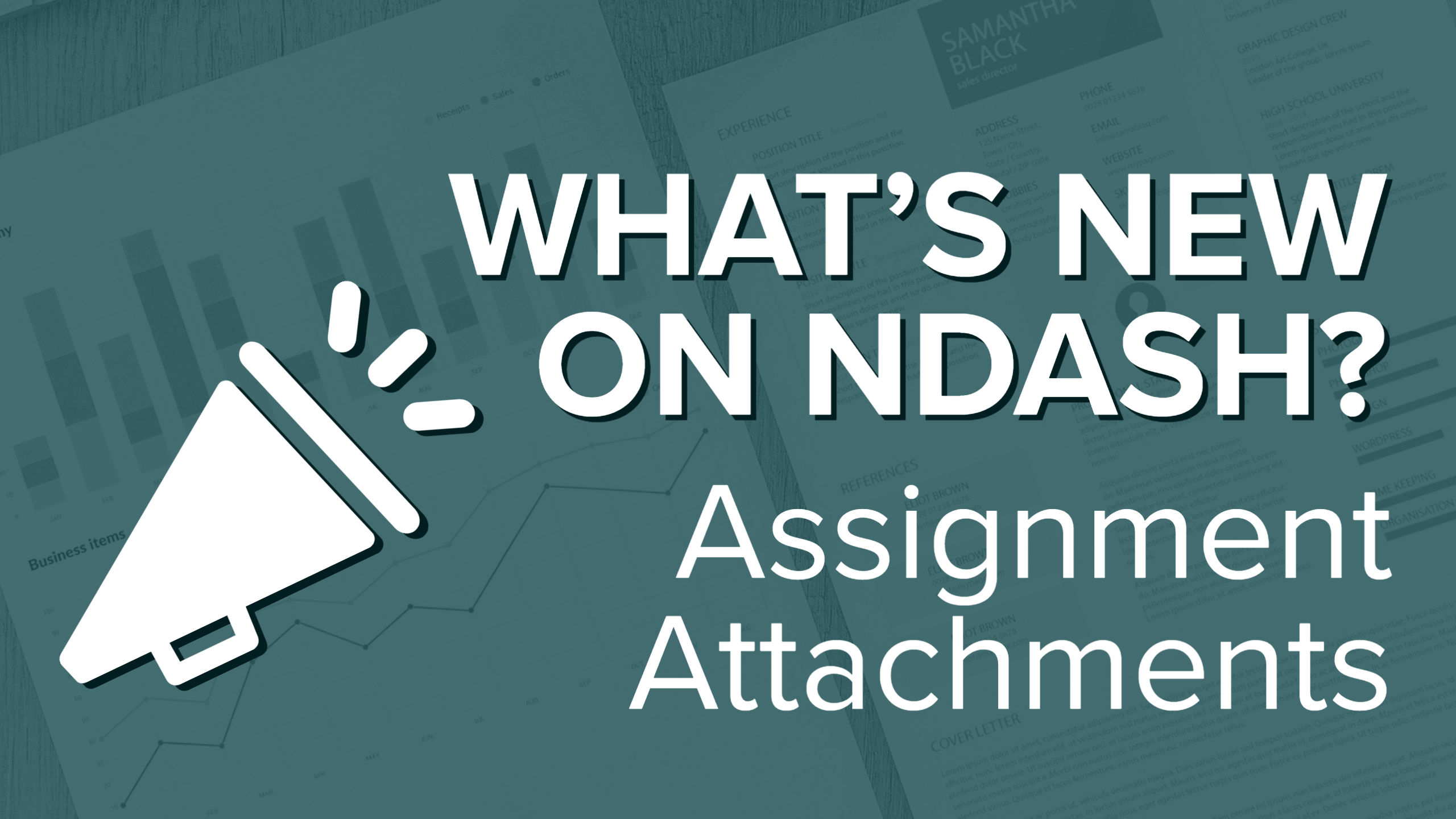We’re constantly looking for ways to help brands streamline their workflows and find the best freelance writer for the job. The first step to working with a new freelance writer is covering the basics: an assignment overview, any goals, and your brand’s perspective. With that in mind, nDash has just updated our Create Assignment form with a new feature: add attachments!
Add Attachments in Create Assignment
Sometimes, the text box isn’t enough space when sending an assignment to a freelance writer. You might have documents you’d like to share supporting the assignment you’re sending. That could include content briefs, writer’s guidelines, messaging guidelines, voice and tone, and more. If you use Microsoft Office to house these documents, converting them to a Google Doc to link to assignments can be a hassle. We know that. So, that’s where this feature comes in handy.
Here’s an example of what that feature looks like:
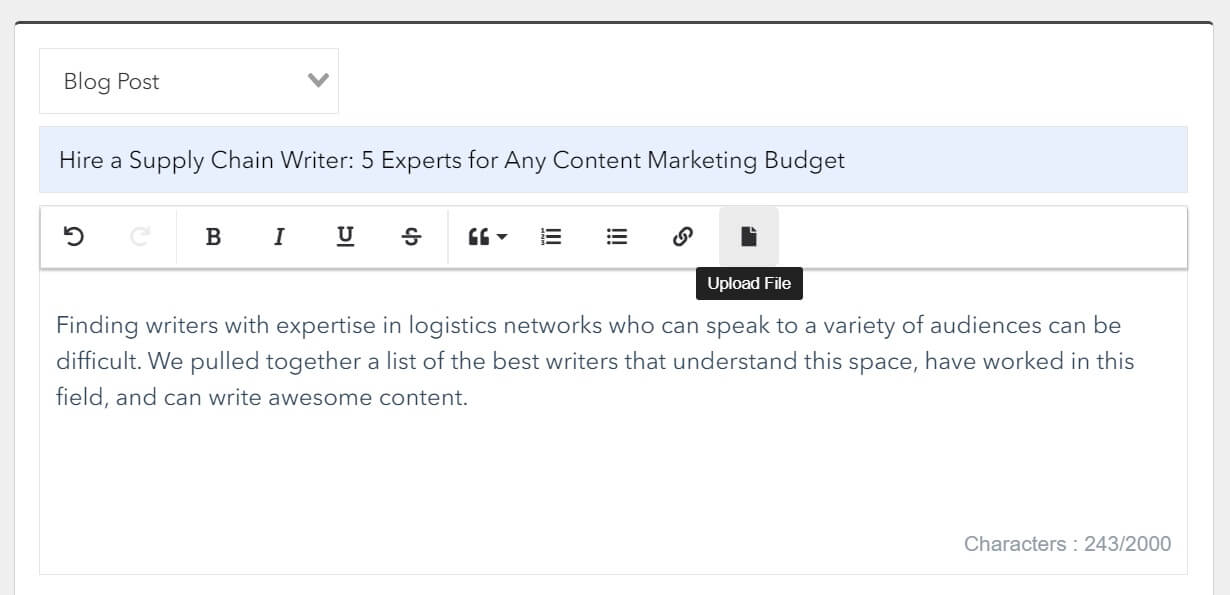
What This Feature Means for Brands
Now brands can focus on a high-level overview in the assignment description and tackle the nitty-gritty with an attached brief that includes things like content guidelines, sources, editing timelines, or audience descriptions.
Get Started on Your Next Freelance Writing Project Today
Ready to develop content with talented subject matter experts? Join nDash to start your first assignment!