If there’s one thing we’ve learned in helping 4,000+ brands with content creation, it’s that no two companies have the same workflow. Some like Google sheets, and others like Kanban boards.
Some brands will organize content by writers. Others will organize by campaign. Countless more will organize their content by status, due date, deliverable type…the list goes on.
So rather than force our customers into our pre-defined workflows, we decided to make it easy for them to organize content however they see fit. With that in mind, we’re excited to announce the launch of a new Kanban feature within the nDash platform.
The Basics
Similar to Trello, our Kanban board consists of cards and lists. Each card represents an assignment within nDash — whether it be with one of our freelance writers or a member of your in-house content team. All assignment cards can be found in the locked list on the left-hand side of the page.
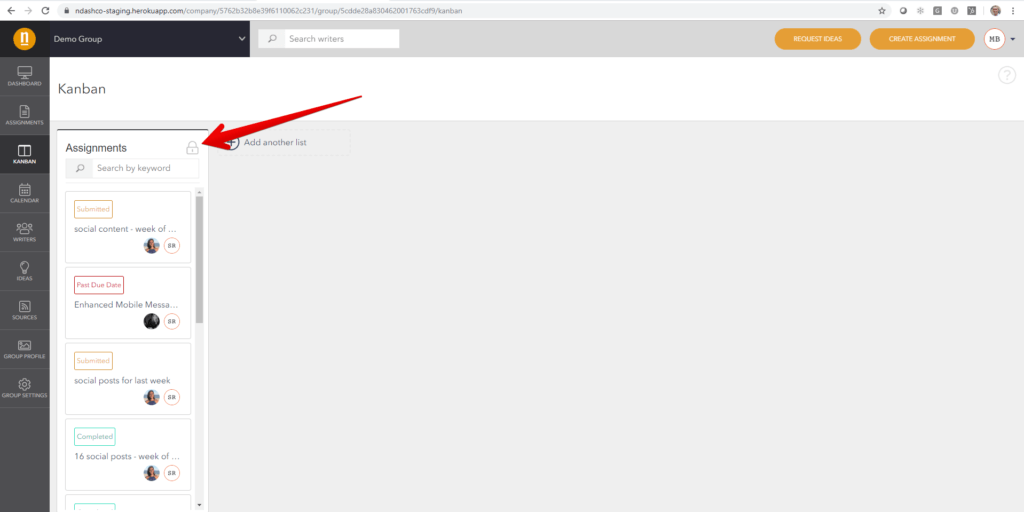
On each card, you’ll see the title, status (e.g. completed), as well as both the assignment owner and writer.
By clicking on each card, you’ll be taken to the assignment thread, which contains all comments, latest drafts, file uploads, etc.
Lists can be…well, whatever you’d like them to be. In the demo screenshots below, you’ll see lists for “Needs Edits”, “Send to Client,” and “Approved.”
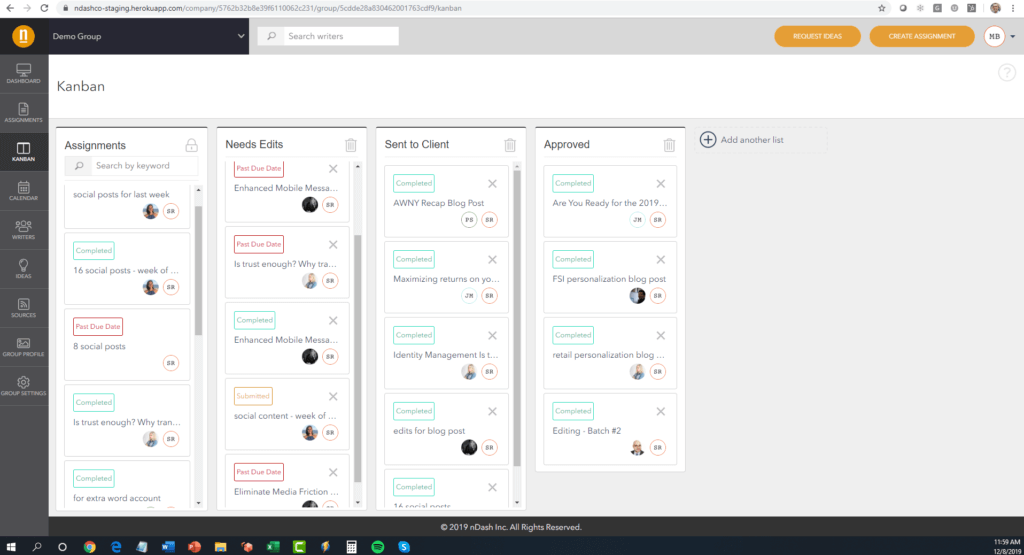
Of course, you’re free to create as many lists as you like and drag cards accordingly. Note that dragging cards from one list to another does not change the status of the assignment — only its placement on the Kanban board.
You can learn more about this feature on our Help Topics page.
Final Thoughts About the Kanban
The Kanban feature is yet another small step in our mission of helping brands build and manage a modern writing team.
If there’s another feature or enhancement you’d like to see, then don’t be shy.
