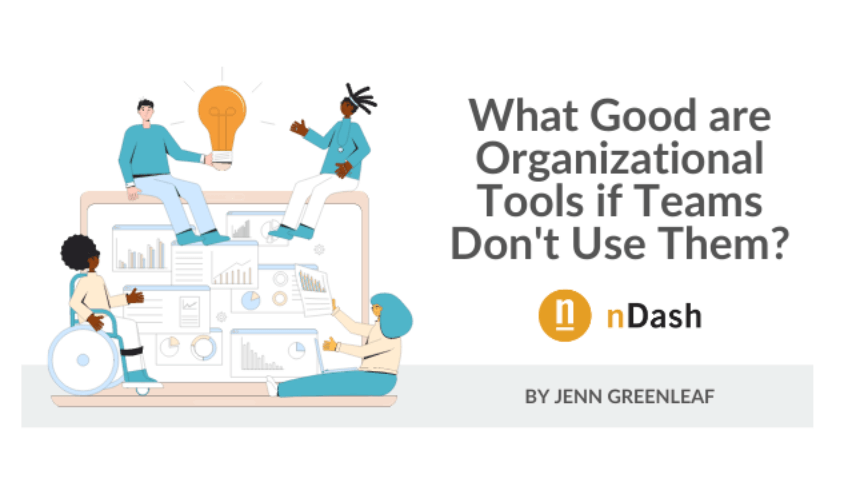Planning and organization play a pivotal role in your content creation plans – they can make or break your content marketing goals. If you don’t have the correct planning and organizational tools in place, there’s no way to tell whether your team is on track or producing the right content at the right time.
Why Organizational Tools and Planning Matter
The best way to ensure your content marketing plans are effective is by making strategic plans for your company’s blog, social media content, and other content. Planning your content strategy – from your email campaign to SEO and everything in between – must be consistent. These plans also help you determine what content types you need when developing your content strategy. Ideally, your business and content goals should align without fighting against each other – these plans help achieve that.
Here are some other reasons why organizational tools and planning matter:
Build Consistency Throughout Your Team
It’s not enough to post on your blog once a month or on social media channels whenever you remember. Build and maintain consistency throughout your team by setting up content plans – and include who is responsible for producing and posting what. Here are some examples of what that might look like:
- Blog content: Work with freelance writers to produce the content, schedule target publish dates, and assign a team member to publish.
- Social media posts: Identify which types of content your audience enjoys the most (Memes? Infographics? A hearty mix of everything?), create the content in-house or with freelancers, and use a tool like Buffer to schedule the posts.
According to HubSpot, there’s no hard or fast rule for how often brands should post on their blogs. For example, they indicate that the frequency brands post to their blog depends on what’s right for them. That could mean posting a few times weekly for small companies or daily (sometimes more than once daily) for larger companies.
That consistency changes a little bit for setting up your social media posting schedule. Hootsuite has some recommendations:
- Facebook: At least once, but no more than twice daily
- Twitter: At least once or twice, but no more than three to five times daily
- LinkedIn: At least once, but not more than five times daily
Building consistency helps you and your team identify what content types your audience wants to engage with – and how often. Once you nail down those details, you can create and execute a consistent schedule.
Identify Content Gaps in Your Strategy
Here’s an area where implementing organizational tools is beneficial – after setting your goals and setting up a content strategy, it’s time to put these tools to work. Create a list of content planning tools that work best for your company, and start populating your content. Doing so helps you identify content gaps in your strategy and address them. For example, you can identify if:
- You’re spending too much (or not enough) time on your email lists
- Your audience wants to see more video content, but you’re not delivering
- You’re neglecting your social media channels
Identifying gaps in your content strategy (and filling them!) helps strengthen your SEO and marketing strategies – which, in turn, results in better website performance. Additional reasons for identifying (and filling!) content gaps include:
- Increasing audience engagement by identifying what content that resonates with them and delivering it consistently
- Enhance user experiences by showcasing what they want on your site and social media channels
- Improve SEO by identifying the topics your target audience is searching for and covering them
Ideally, you want to identify gaps – and address them – before they become problematic for your brand.
Keep Teams on Track Month to Month
Keeping your teams on track monthly is a challenge without organizational tools. Whether you’re a solo social media influencer or a massive tech company, it’s critical to have the best content planning and organizational tools at your disposal.
If you’re running a solo operation, planning and organizational tools help you:
- Plot your content plans on your editorial calendar
- Determine how much time you’ll need to dedicate to content creation
Using these tools within larger organizations looks a little different. Instead of one person managing and creating content, you’ll be working with strategists, content managers, content producers, editors, website management teams, and other individuals involved in the process. Organizational tools help keep everyone on track, deliver content on time, and ensure publishing occurs consistently.
Steps for Choosing Your Organizational Tools Stack
Choosing which to use can be overwhelming with the sheer number of organizational tools available. Before anything else, determine your budget, goals, and objectives. Figuring out those things helps lay the groundwork before moving on to the steps for choosing your organizational stack.
Identify Your Requirements
The first step involves looking at how you’re currently managing content (if a strategy is in place, that is) to see what’s working and what needs improvement. Examples of where your team might need help include:
- Improving communication among team members (improper communication tools)
- Missed deadlines and other disorganization issues (no content strategy or editorial calendar)
- The workload among team members needs to balance better (no tracking regarding who is doing what)
- Lack of productivity during meetings (no agenda) and workdays (no content plan)
Create a list of problems your team currently experiences and, when looking at planning and organizational tools, ask yourself if they provide a solution. This list is also beneficial for defining the features you need from the tools you need.
Research and Assess Available Tools
Researching and assessing available tools goes beyond that of an internet search. Start by looking at the tools you’re currently using and asking your team what they like or dislike about them. Ask them to list the features they like or would like to see in new tools. Gathering this feedback ensures you’re selecting tools your team will find valuable, not ones that’ll cause frustration.
This research can also extend to other project managers within your industry. What do they use? Are they willing to share feedback with you? If you can’t connect with anyone for this feedback, look at customer reviews and recommendations for the organizational tools on your list so far.
After gathering feedback and creating a list of tools, compare their features against those you need in an organizational tool. Ask yourself – does it have a Kanban board? Does it have communication tools? Does this tool improve collaboration? Evaluate the features and options to help narrow down your search, and then ask your team to help narrow it down even further.
Start Testing and Evaluating
Even though you’re evaluating these tools (to a point) while researching, you can’t get into the “nitty-gritty” until you start using the tool. Most organizational tools come with a free trial – that’s an excellent opportunity to test and evaluate tools before committing to them. Instead of spending a few minutes playing around with features, ask some of your team members to implement the tool for a specific project. Ask them to list the pros and cons and how it performs overall.
Evaluating also includes pricing – does its value align with pricing? Think beyond the price per user and consider the time commitment necessary for onboarding and implementation. Think about your current workflow – does implementing this new tool impede that, or is the process straightforward? Can you identify long-term savings – not only in the tool’s cost but also in time savings?
Embracing the Power of Collaboration (Organizational Tools Powered by the People to Help Execute)
Remember that, even though there are dozens of organizational tools to choose from, it’s ideal to begin your search with a short punch list. Here’s what we consider top-notch tools to add to your list:
Buffer
While this organizational tool is specifically for social media, Buffer takes a lot of the hassle out of this part of your content strategy. Schedule your company’s social media activity using text posts, links, tags, and custom images. Use the reporting feature to determine how each post performs, what’s working, and where you need improvements.
ClickUp
If you’re a fan of the Kanban board style, ClickUp is an excellent choice. You’ll find spaces, dashboards, and cards that are easy to edit, assign team members to, set deadlines, and other details. Communicate with team members easily using the comments section within each card. You can also link cards together to customize tracking and organization further.
Google Workspace
If you’re looking for an all-in-one solution, Google Workspace might be the answer. Along with the benefit of multiple tools, each integrates seamlessly. Schedule meetings and group chats on your calendar, create notes and content in Google Docs, track everything using Google Sheets, and store everything in Google Drive. That’s just some of what you can do with this organizational tool.
Final Thoughts About Organizational Tools
Choosing the right organizational tool – and asking your team to use it – helps bring your company’s content strategy together, streamline workflows, and produce the best results. Choosing the best tools for your company starts with identifying what is and isn’t working – then taking that feedback to start your search. Check out our guide, How nDash is the Solution to Scaling Your Content Marketing, to learn more about using our platform as an organizational tool.
Organizational Tools FAQ
What is an organizational tool?
Organizational tools are apps or software solutions that help companies organize workflows, manage teams, and boost productivity.
What are the benefits of organizational skills?
There are several benefits to having organizational skills, including:
- Efficient workflows
- Boosting productivity
- Better team management
- Stress reduction
- Better time management
- Planning and scheduling improvements
- Meeting deadlines