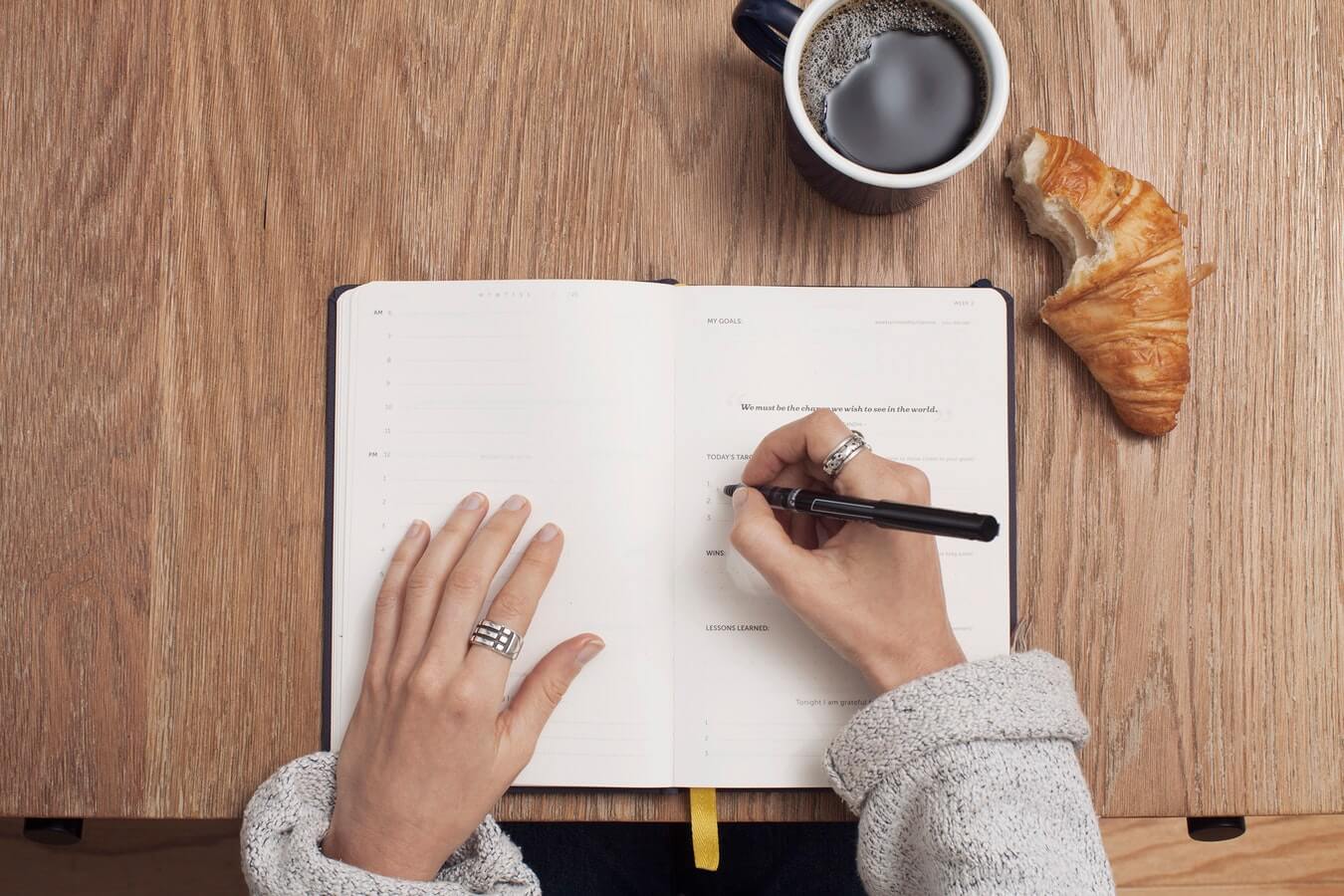Are you a solo-marketers who needs help building a content calendar? You’re not alone!
If your day looks anything like mine, “content” covers a lot of different projects and tasks at work. Content marketing at technology companies usually includes some combination of writing blog posts and longer-form content. That could be whitepapers, posting on LinkedIn and Twitter, doing keyword research and search engine optimization, coming up with new content ideas, planning content, and publishing content. Also, helping out with the various emails, presentations, and other sales and marketing projects that need an editor. So there’s not a lot of time to waste chasing down ideas and resources to get all these tasks done.
I’ve found some ways to add efficiency wherever possible, with the aim of getting our audience the best content possible on a regular timeline. Here are some tips for content planning and creation.
Repurpose.
If you’ve got a good topic, write about it as much as possible. Don’t worry about repeating yourself, but explore the topic in as many ways and formats as possible. Think about how many readership channels there are and how many potential audience members accessing those channels. That is a lot of ways for readers to find these pieces of content that tell the same story.
So, for example, one customer call can become a case study on a website, and it can also be its own blog post, as well as part of a roundup of customer stories in a blog post once you’ve got a few published. If you’re podcasting, hosting a webinar, or shooting a video, that one customer story can be told in those places, too, with the customer’s voice as a bonus to add life to the story. If you have data points to go along with those stories, even better. You may create an infographic with those, along with short descriptions, or create a timeline with a few key data points illustrated.
Plan, plan again, then plan some more.
The best-laid plans of a content marketer often go awry. Content isn’t created in a bubble, and each blog post, whitepaper, or infographic is its own project, often with input from many contributors. I like to plan roughly a quarter’s worth of content at a time, anchoring each week with a news roundup blog post that I write myself. However, I won’t necessarily have all that content a quarter ahead. Still, if I generally stick to a use case theme each quarter and stick to my freelance budget each quarter, I’ll know how many blog posts I can get from freelancers and how many I’ll need to write or source in-house.
I like to plan longer-form content with plenty of time, so I start planning those pieces mid- to late-quarter for the next quarter.
I use nDash regularly, so I go back and forth with writers on blog post ideas, ideally a month or so ahead, to get those scheduled. Giving writers about two weeks per blog post is my ideal time frame, though I’ve definitely gotten a much quicker turnaround in a pinch. Now that I have regular writers, I budget a certain number of posts for each writer per month or quarter, so I can add those to my content calendar, even if the topic isn’t final. There’s really nothing more satisfying than looking at the editorial calendar (which is part of our productivity/workflow app) and seeing a month or more of content mapped out.
Of course, the actual published content doesn’t always line up with what I planned—but if something changes last-minute, like a product launch date, I usually have something lined up to fill in that blog slot.
Publish both easy-to-procure and more challenging pieces.
The weekly news roundup, for example, is something that’s under my control, so I know it will always get done. Writing it also allows me to keep up with trends in our industry, and I tweet each news story individually with some brief commentary.
Some other “easy” pieces of content may include blog posts based on published case studies, technology explainers, or blog posts summarizing recent webinars in a quicker-to-digest way. Your customer and product teams likely also have great ideas that you (or they) may be able to write up quickly, such as a new script they’ve written, a customer success story, or a product first. Sales teams also have great insight into relevant topics you may not have heard about yet.
Use your resources wisely.
We’ve been using nDash for at least a year now, and it’s always a happy occasion when I get a notification that an assigned post is ready. There are a few great writers, in particular, I’ve found through nDash, who now really understand our voice and editorial mission.
I tend to rely on the nDash writers for expertise that I don’t necessarily have—so if they have a technical idea or new, original take on a topic, I’m always excited to assign that blog post. As a content team of one, it’s also energizing and thought-provoking for me to hear ideas from other writers or go back and forth on finding the right angle for a topic.
Final Thoughts on Building an Editorial Content Calendar
When starting with a new freelance writer, I like to first explain the big picture of what our blog’s mission is, what type of voice we use, and where our product fits in the larger market. It’s also helpful to remind writers that every blog post isn’t—and shouldn’t be—a sales pitch. Instead, it should educate or enlighten readers in some way. I also recommend having a lot of detail on the first few pitches. That way, the writer and I have the same initial information. I can check back on the pitch if necessary to make sure the basics are there. Though luckily, I don’t often have to really rework freelance copy.
Whatever your industry, you’ve probably got a lot of interesting topics waiting for exploration and an audience to build. Happy content planning!
 Editors note: This post is by nDash.co customer, Christine Cignoli, at AppNeta. Over the past decade-plus, Christine has written about all kinds of enterprise technology in the B2B vertical and has a master’s in publishing and writing from Emerson College. You can find Christine on LinkedIn and AppNeta on our customer case study page.
Editors note: This post is by nDash.co customer, Christine Cignoli, at AppNeta. Over the past decade-plus, Christine has written about all kinds of enterprise technology in the B2B vertical and has a master’s in publishing and writing from Emerson College. You can find Christine on LinkedIn and AppNeta on our customer case study page.