There’s a lot more to freelancing than sitting down with a pen and notepad and letting the ideas flow.
Depending on what you write (and how), you might use any number of different resources to help hone your craft. Sure, there are the old standbys (I’ve got a dictionary, thesaurus, and MLA style guide bookmarked at all times).
But if you’re anything like me, you want to stay up-to-date with the most recent, cutting-edge resources out there for freelance writers.
This is why I put together this post covering the tools you need for better freelancing:
To show you my six favorite tools for better freelance writing that you can start using today.
I use all six of these resources myself almost every day and hope you’ll find they help improve your writing, organization, productivity, and business management skills.
Let’s kick things off with a tool I actually used when writing this post:
#1. CoSchedule’s Headline Analyzer
As a freelance writer, you want your content to really resonate with your readers.
Like an amazing movie, you want your audience to walk away from your piece and say, “Wow, I need to tell all of my friends about that” (aka “share” it).
So, if your blog post is the feature presentation, then think of your headline like the movie trailer:
The headline of your post needs to catch your reader’s eye and intrigue them enough so that they choose to see your “movie” instead of one of the thousands of others they could choose from.

That’s why CoSchedule’s 100 percent free headline analyzer tool can be such a game changer for freelancing: it tells you whether your headline has what it takes to draw in your audience.
Take a look at my process for selecting a headline for this post. I started off with a pretty simple idea “Top 6 Resources for Freelance Writers.” When I plugged it into CoSchedule, I scored 63 out of 100.

Not bad, but I knew I could do better.
So, after reviewing these 180+ emotional words for headlines (also free from CoSchedule) and this study from BuzzSumo that details the headline phrases with the most social shares, I ended up with “These 6 Tools Will Make You a Better Freelance Writer,” which scored a solid 74 out of 100.
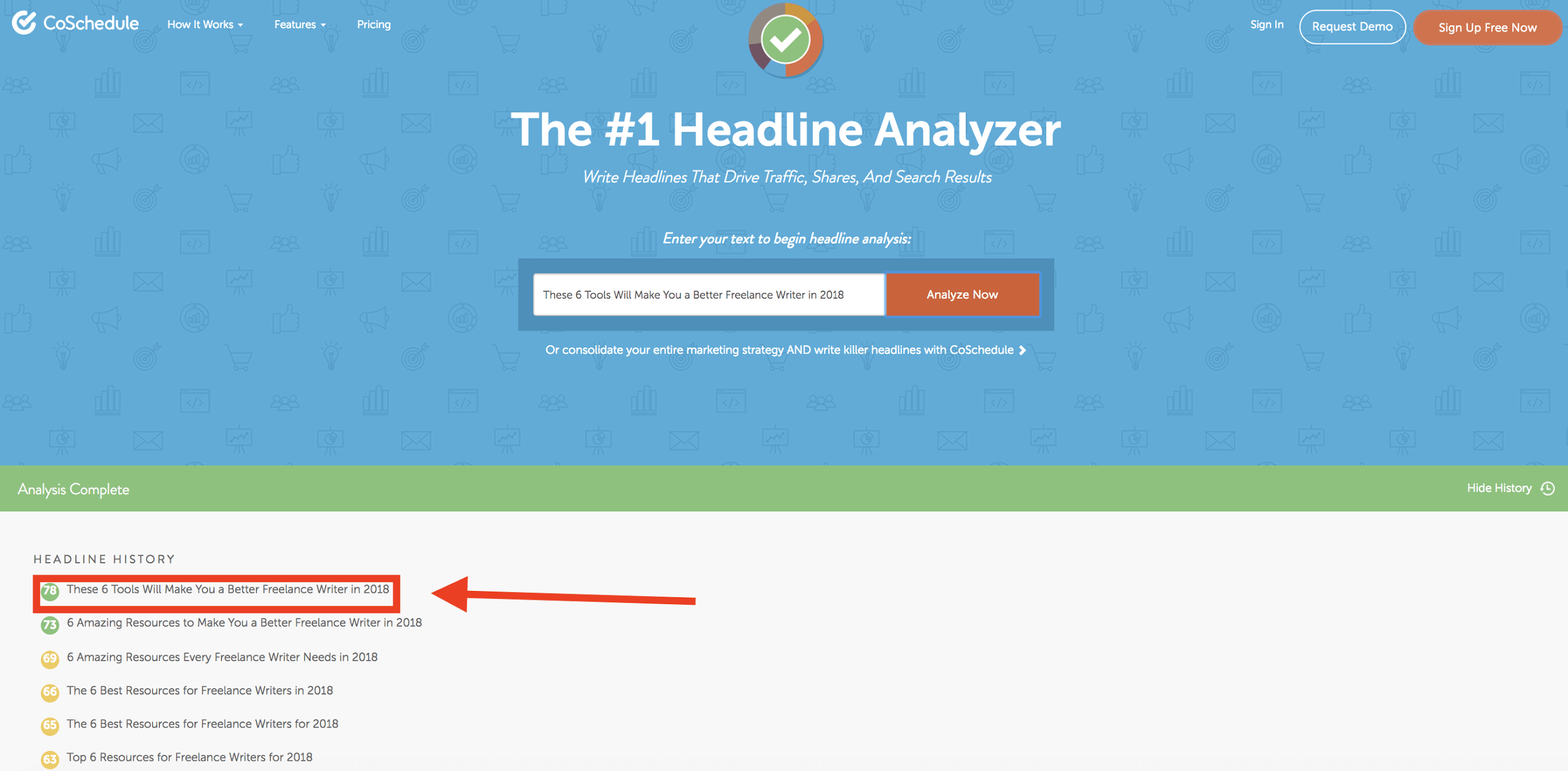
Make it a rule that you don’t put out a headline without running it through this tool first. And, if you really want to set goals for yourself, aim to only use headlines that score above 70 (that’s when the scorecard turns from yellow to green).
#2. Hemingway app
Hemingway was known as a man of few words — both in his day-to-day life and his writing. And many writers yearn to replicate his sparse, unadorned writing style in their own content.
And that style is especially important given the way your audience reads content today.
A study from the University of Alberta found that reading comprehension drops when readers take in content from a mobile device. Combined with the fact that 85 percent of Americans now read their news on their phone, short, Hemingway-esque sentences are pretty much a “must” for holding your reader’s attention.
And that’s where the HemingwayApp steps in. Like CoSchedule, HemingwayApp is absolutely free and is an amazing resource for freelancing.
Simply copy and paste a post you’re working on into the tool to get immediate feedback on sentence length and word choice. The tool also catches any instances of passive voice you may have accidentally included. Best of all, it highlights your post’s Flesch-Kincaid reading level, telling you how easy-to-read your post is overall.
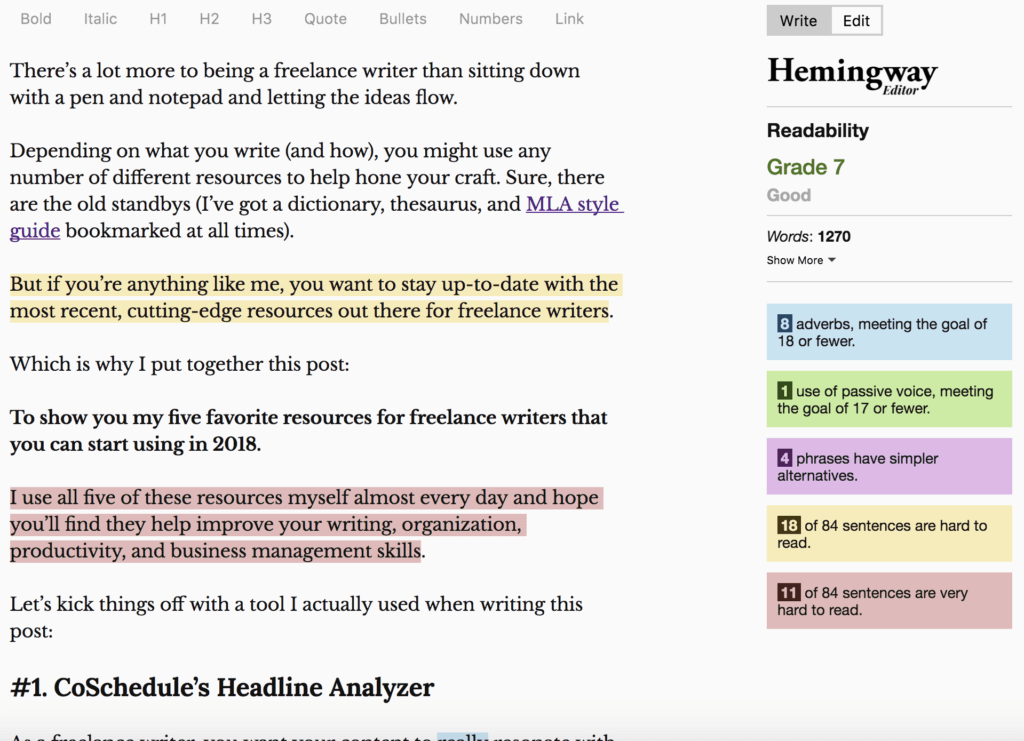
Considering that study from the University of Alberta found people drop to an 8th-grade reading level on their phones, I aim for a 7th or 8th-grade level in my posts (this post is a 7th-grade level).
#3. StayFocusd
I’ll admit it: I am a big-time procrastinator. In writing this article, I watched a TED Talk on procrastination, which was, in itself, an effort to procrastinate writing this. That’s like Inception but for procrastination.
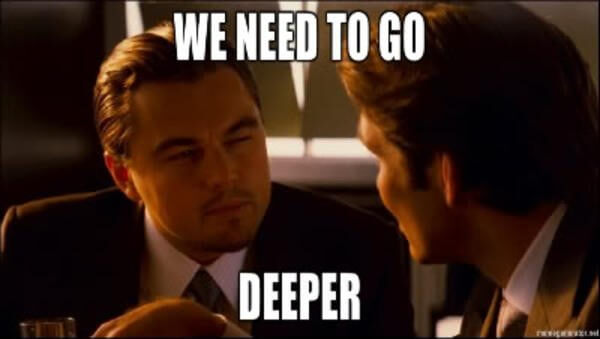
Clearly, I can’t trust myself to stay on task. This is why I use StayFocusd to…well…stay focused on my work. A little self-control can go a long way, even when imposed by a Google Chrome plugin. Here’s how it works:
StayFocusd allows you to add distracting sites to a “blocked” list and set an allotted amount of time you’re allowed to spend on those sites each day. So, if you want to avoid getting sucked down another Reddit black hole, simply add Reddit to the list, give yourself 10 minutes a day, and enjoy your new, productive self.
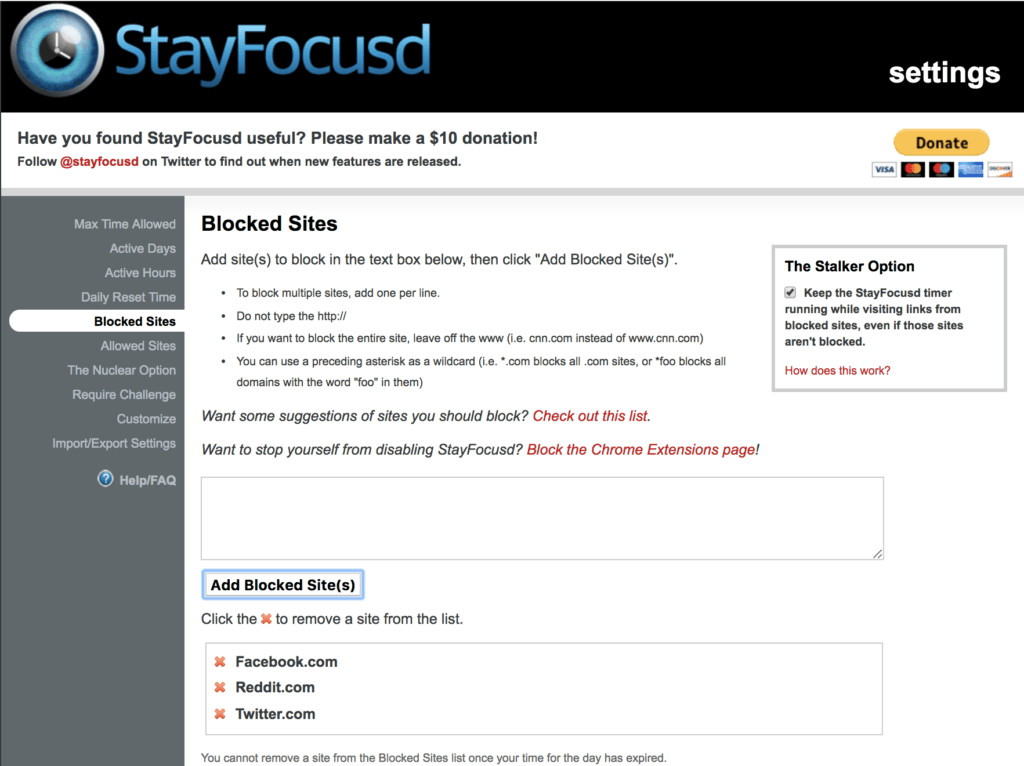
For those hardcore procrastinators among us, StayFocusd also offers a “nuclear option,” too, which blocks sites for a designated amount of time with no option to cancel it.
#4. Workfrom.co
Ask any writer, and they’ll tell you: one of the biggest perks of freelance writing is the ability to work from anywhere with a WiFi connection.
I took advantage of that and spent most of 2017 bouncing around the world with my wife and two-year-old son. But, being in small Airbnbs with a rambunctious toddler wasn’t always conducive to productive, focused writing. I needed to get out of the house but was in a new city and didn’t know where to go.
Workfrom.co became my go-to resource for finding good workspaces around the world. Plug in your location and immediately find coworking spaces and coffee shops around your city with information about:
- Internet connection speeds
- Noise level
- Availability of outlets for charging
- Seating
- Hours
- Cost (if any)
And you don’t need to be traveling the world to use it. I plugged in my zip code, where I now live in Brooklyn, and found ample information on different coffee shops and coworking spaces I didn’t even know existed:
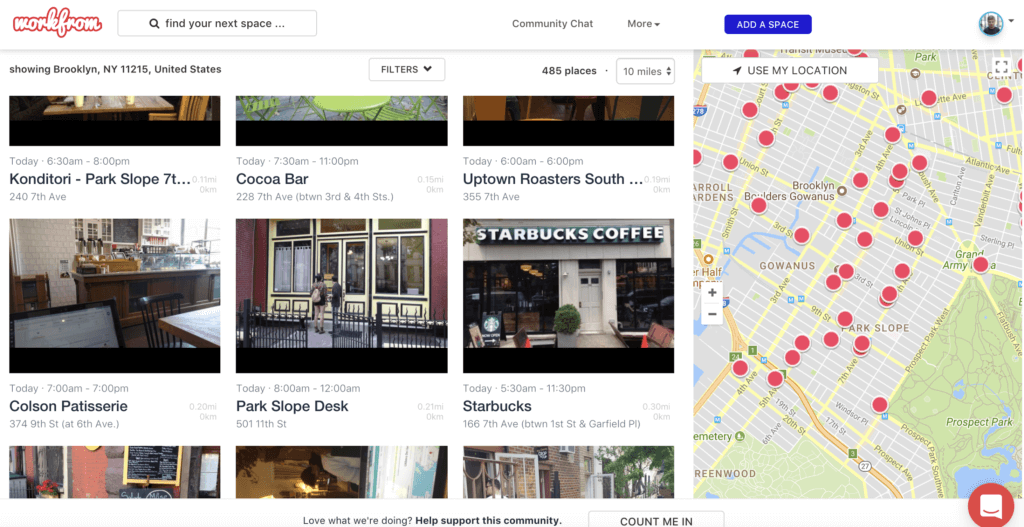
Pretty cool, right?
This next resource has helped me tackle one of the biggest challenges freelance writers face in their business: getting paid.
#5. Stripe
When I started freelancing, I was collecting payments primarily through PayPal but had two big problems:
First, a lot of my clients weren’t using PayPal as a payment method for freelancing. And so, asking them to do so became a bit of a hassle. They often had to get approval and then set up an account, which could often take days or even weeks to get done. I wanted a seamless process for payment that my clients felt comfortable with and that helped me get paid quicker.
My second big issue was that several of my clients were on recurring “subscriptions” for my work. I wanted a way to bill them on a subscription basis rather than creating a new invoice each month.
Then, when I started working with nDash, I got introduced to Stripe. nDash uses Stripe for all their writer payments, and I immediately fell in love with it. Stripe solved both of my problems immediately and allowed me to set up a more professional payment method for my clients.
And speaking of nDash…
#6. nDash for Freelancing
What would a writer resource roundup be without a tip of the hat to a platform where you can actually find some freelance work?
The truth is, most freelance writers (even the good ones) are happy to receive a leg up when it comes to finding new clients. nDash offers just that.
If you didn’t already know. I’m not the biggest fan of Upwork. My feeling is that even if you’re a great writer, it takes grinding through a bunch of work for, literally, pennies before you’re actually able to make a decent living on Upwork.
nDash, on the other hand, gives great writers an opportunity to set their prices and find high-quality clients right out of the gates. You can send pitches directly to potential clients in the nDash network and also respond to “open assignments” from companies looking for new writers. The platform has been a great resource for me in 2017 and will only be getting better in the year ahead.
Your Turn: What Tools Are You Using for Freelancing?
I want to hear from you! What are the tools you’re using to take your freelancing business to the next level in 2018?
Share your favorites in the comments below and help others in the community become more efficient, productive, and effective in their work.
 Editor’s note: This post was written by nDash community member Zack Andresen. Zach is a professional writer focused on driving customer success through education, insights, and consultation. To learn more about Zach, or to have him write for your brand, check out his nDash profile page.
Editor’s note: This post was written by nDash community member Zack Andresen. Zach is a professional writer focused on driving customer success through education, insights, and consultation. To learn more about Zach, or to have him write for your brand, check out his nDash profile page.
