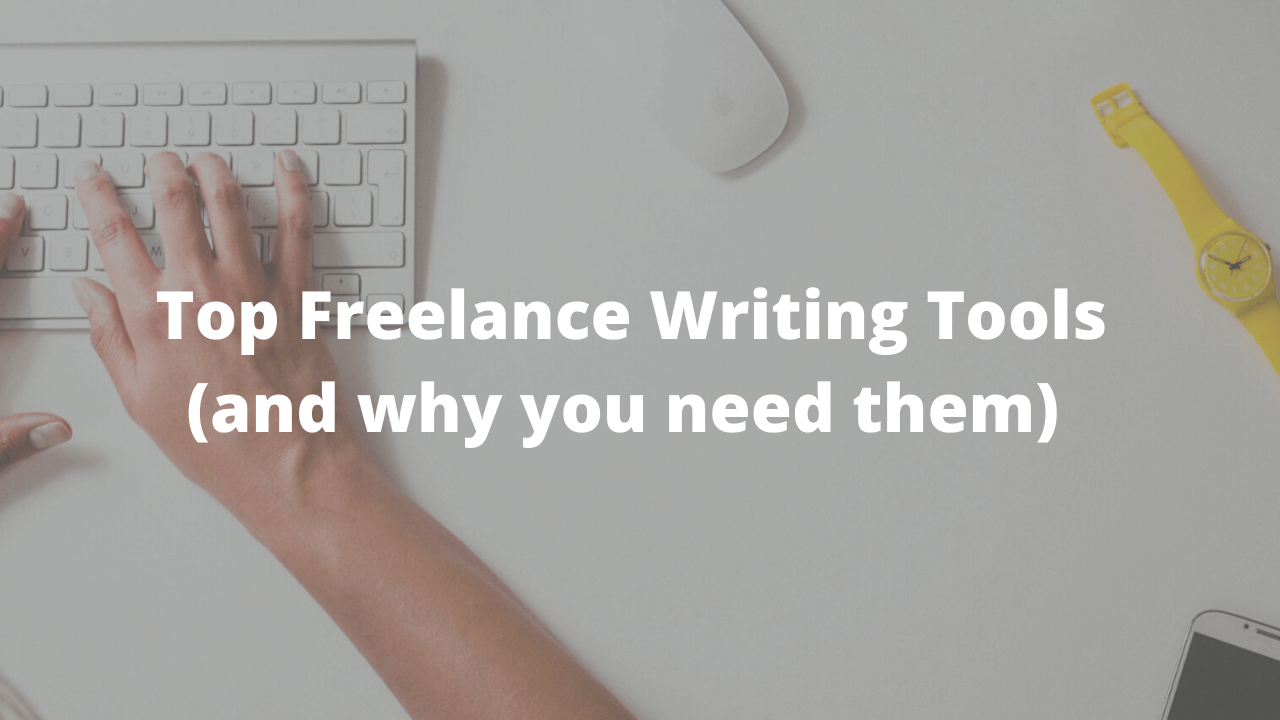As of 2019, nearly 60 million people in the United States worked as freelancers. Freelancers love this work because they don’t have to worry about daily commutes and can work from any location. Working as a freelancer is challenging for some because they must wear many hats besides producing quality content. Some of those hats include being a bookkeeper, client manager, researcher, and more. With each of these demands in mind, even the most seasoned freelance writer needs some extra help with writing. That’s where finding the best freelance writing tools comes into play.
Why Freelance Writers Need Tools
Some writers feel like editing and grammar tools aren’t necessary or that they create lazy writers. (Hint – run their work through any of these tools, and you might see glaring mistakes.) Other writers don’t realize what’s available at their disposal – either free or inexpensive.
No matter where you fall on the freelance writing spectrum, embracing these freelance writing tools can help improve the quality of your work. If you consistently misuse punctuation or have spelling errors, those habits could cause you to lose credibility as a writer. Additional reasons freelance writers need tools:
- Hassle-free (and quick) proofreading
- Tighten up and improve your writing.
- They offer a second set of eyes when no one else is available.
The 10 Best Freelance Writing Tools of 2021
Writers aren’t perfect and cannot produce content that doesn’t need some editing. No matter how high quality your work is, it can benefit from running through a checking tool. You’ll find this is especially true if you don’t have access to a colleague who can edit your work before it reaches clients. Here are our suggestions for tools every freelancer should use.
1Checker
Designed by a University of Cambridge team, 1Checker is a free tool specifically for non-native English speakers. This proofreading tool is compatible with Windows and Mac OS X. You’ll also find MS Word and MS Outlook plugins. Features include:
- Instant proofreading for grammar, spelling, and style errors
- Professional explanations for each error
- Progressive advancements stores as reports in your User Center
- Enrichment provides you with alternative word suggestions.
After the Deadline
After the Deadline is a free proofreading tool allowing you to paste the content you need to edit into its platform. Once you paste in content, this tool checks for grammar, spelling, and style issues and underlines whatever it finds. If you use WordPress, you can add After the Deadline as an extension. You can also use it as an extension on:
- Chrome
- Firefox
- OpenOffice.org
While this tool is handy, it isn’t as comprehensive as Grammarly or ProWritingAid.
Ginger
The Ginger grammar checker is a free tool that checks for a wide variety of mistakes. This tool provides real-time corrections in Facebook, Gmail, LinkedIn, MS Word, and Outlook. There are also extensions for Android, Chrome, iOS, and Windows. Mistakes this tool checks for include:
- Subject-verb agreement
- Singular or plural nouns
- Consecutive nouns
- Misused words
- Contextual spelling errors
Because this editor restricts users to 300 characters, it’s ideal for checking social media posts. You can unlock those restrictions with premium plans starting at under $6 monthly.
Grammarly
There’s no such thing as a perfect editing tool, but Grammarly comes remarkably close. The best part is, if you’re not ready to commit to using the paid version, Grammarly’s free version does an exceptional job. This tool points out specific editing issues, including grammar, spelling, clarity, and delivery. You’ll also find suggestions for replacing:
- Wordy sentences
- Monotonous passages
- Plagiarism issues
Grammarly allows you to adjust your goals according to the audience, formality, and domain. Business account holders also have access to a style guide. If you choose Grammarly’s premium option, this plan costs under $12.00 per month or, if you’re a business owner, $12.50 per member per month.
Bonus feature: If you want a human to proofread your work, Grammarly offers that for $.02 per word.
Hemingway App
If you’re having issues with readability or wordiness, keep the Hemmingway App in your freelance writing arsenal. This free writing tool claims to help create “bold and clear” texts. It highlights adverbs, passive voice, qualifiers, and complex phrasing. You’ll also find features like an automatic readability score and word counters.
Plagiarism Checker
Do you worry your documents don’t contain 100% unique content? No one intends to copy someone else’s work and claim it as theirs. However, instances occur where odd phrases or sentences might pop up as plagiarism hits. Plagiarism Checker is a free tool that detects plagiarized content within your documents. You can copy and paste texts into the blank box or upload a document. Then click the “Check Plagiarism” button. You can also download this checker as a WordPress plugin.
ProWritingAid
Just like Grammarly, ProWritingAid has a free version. While there are similarities between the two, ProWritingAid takes things a step further by giving you options for achievement goals. These goals fall under eight categories, each with several subcategories. Once you select the category, this tool checks for:
- Grammar, spelling, and style
- Sentence length
- Readability grade
- Sentence variety
- Passive voice
- Weak adverbs
- Conjunction starts
- Exceedingly long sentences
- Glue index
- –ing starts
The free version checks the first 500 words of your document. If you decide to subscribe, you can do so for $20 monthly or $79 annually.
Slick Write
Here’s another writing tool that checks your grammar within seconds. Slick Write offers Chrome and Firefox extensions, making it easy to submit your work to this tool. Just paste your work into the editor, click the “Check” button, and it does the rest for you. You’ll find results for:
- Adverb use
- Compound-complex sentences
- Complex sentences
- Flow
- Readability
- Sentence fragments
- Simple sentences
- Vocabulary variety
- Wordy or redundant phrases
Spell Check Plus
Do you worry that Microsoft Word’s built-in spell checker isn’t picking up every error? If so, Spell Check Plus is a handy tool for correcting those issues. The free version has a maximum word count, though, so you can’t check more than 2,000 characters (250 words) at once. Upgrading to the “pro” version removes that restriction for around $15 annually.
Writefull
Available in four different versions, Writefull’s design is specifically for academic and technical writing. Products include Writefull for Word, Writefull for Overleaf, Writefull Revise, and Writefull Cite. There are options for students and researchers, institutions, and publishers.
There’s a free version giving you access to Writefull for Word and Writefull for Overleaf.
The premium plan includes that same access and unlimited language suggestions, unlimited language use, and sentence palette widgets. When paying upfront for one year, you can get this proofreading tool for under $6.00 per month.
Final Thoughts About Freelance Writing Tools
While grammar and proofreading software solutions are excellent freelance writing tools, they shouldn’t take the place of a human reader. What does that mean? Even after running your content through these tools, you must read and self-edit your work for flow, continuity errors, style guide use, and ensure you meet client expectations. My suggestion? Use more than one tool to ensure your work is as close to error-free as possible.
FAQs About Freelance Writing Tools
Which writing app is right for you?
Many believe Microsoft Word’s built-in editor is enough, but you’ll find it misses many issues grammar proofreading tools pick up. Choosing a writing app that’s right for you involves:
- Looking at your budget (Are you looking for something free, or do you have funds for a “pro” version?)
- Deciding if you want extensions
- Identifying how many hours you write weekly.
- Determining what you need the tool for (book writing, blog posts, articles, white papers, and more)
- Figuring out if you want to edit as you go or after completing a draft
What are the best freelance writing tools?
Freelance writers define “writing tools” in many ways. They could mean organization, productivity, editing, and more. Here, we’re talking about grammar and editing tools. Any of the suggestions above are excellent options. Choosing what’s best for you depends on the features you need or if you need full access to premium options.